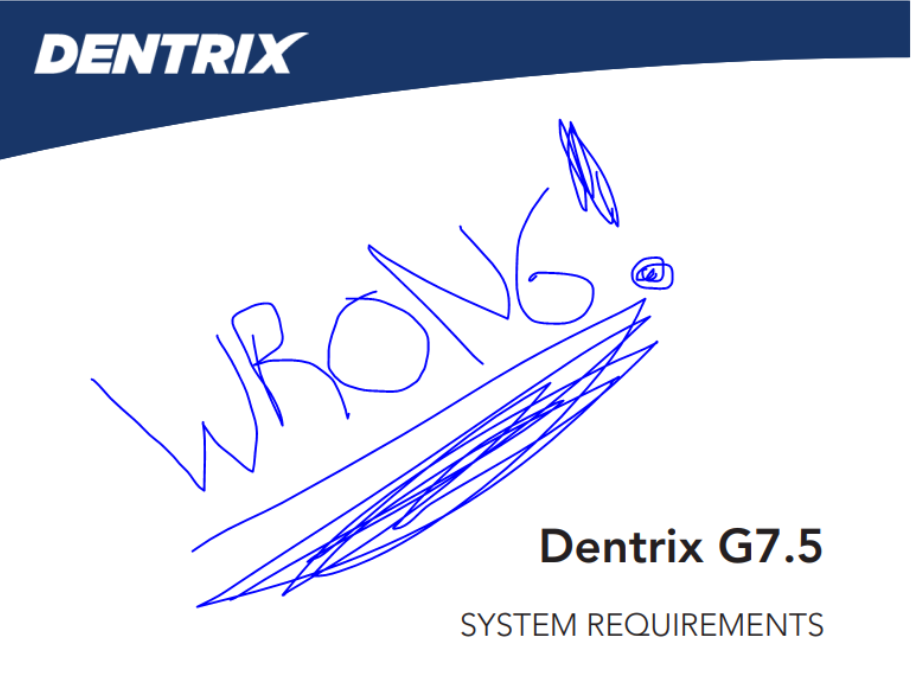
Problem
Servers that had the required Ram/Memory/CPU requirements as listed on https://hsps.pro/dentrix/documentation/Dentrix_G7_System_Requirements.pdf ran like garbage. We suspect that TechCentral by Henry Schein One was using a mostly empty patient database when they did their in-house testing and as such the results they got are faster than real world.
Actions
The following are the TRUE requirements for Dentrix G7.5
1. HS1 states 8GB of ram is required for server, we observe that the system will fully use 32GB of memory if allocated. 8GB for the workstations
2. CPU of 4 core 2.4Ghz, the number of cores is fine but the clock speed should be 3.0Ghz and burstable to 3.4ghz or higher. We saw no utilization beyond 3.4ghz on the server.
3. Drive space is listed as 40gb which is fine, however, there is no mention of IOPs. A magnetic drive’s performance with the database is unacceptably slow. We recommend solid state drives for the database drive.
4. HS1 confusingly states that G7.5 is supported by 32bit operating systems, however, 32bit operating systems fails to recognize even the minimum amount of ram needed so the correct statement is that G7.5 is NOT supported by 32bit OS.
Result
Upgrading the workstations and servers to our Standards resulted in load speeds that were acceptable. The slowest load time was 30 seconds, after upgrade the slowest load time was 10 seconds. The fastest pre upgrade was 8 seconds, the fastest after upgrade was 2 seconds.

